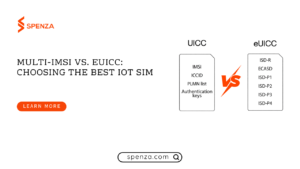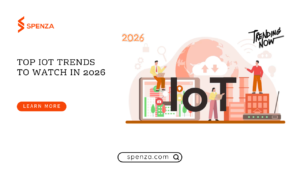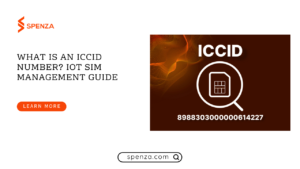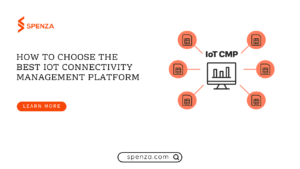IT teams manage enterprise mobility by peering through dated telecom invoices or asking for reports from operators. This is inefficient and time consuming – not to mention operator reports are frequently incorrect! Outsourced telecom expense management is often a better solution for handling telecom expenses effectively.
With Spenza, IT and operations teams can monitor their connectivity portfolio in one place with all key performance indicators (KPIs) in one place. The KPIs include spend, activation, usage, and service requests across device types, operators, locations, and departments. By using an integrated telecom expense management system, you gain better visibility and control over telecom spending.
This guide provides a comprehensive walkthrough of the Spenza dashboard, explaining how to interpret data and manage resources effectively.
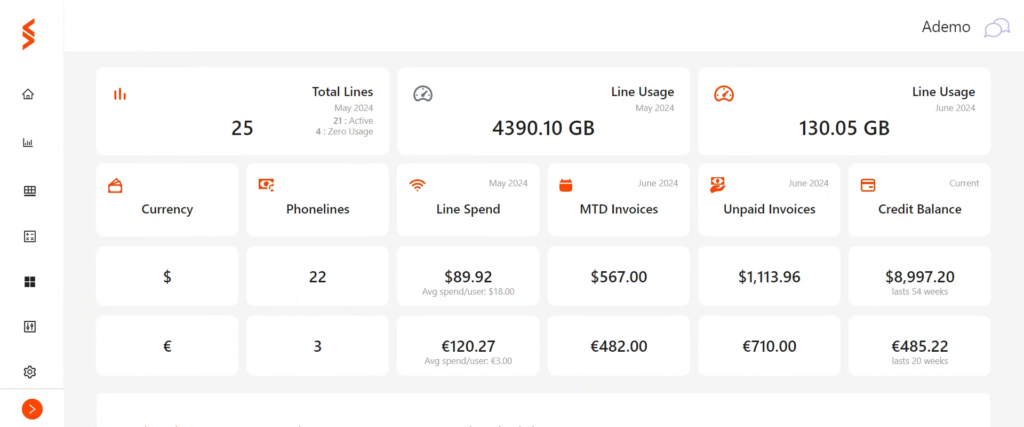
Total Lines
The Total Lines card displays the total number of lines procured in the previous month, along with the number of active and zero-usage lines. This overview helps you quickly assess the status and utilization of your telecom resources.
Line Usage
The Line Usage area shows data usage for the previous and current ongoing month. This information helps you monitor consumption trends and manage data more efficiently, ensuring that you are optimizing your telecom resources.
Currency Breakdown
Spenza supports multiple currencies, providing a breakdown of all fields based on currency. This feature allows you to manage expenses in different currencies easily and keep track of international costs, a crucial element for any telecom expense management system.
Phone Lines
The Phone Lines column provides a detailed breakdown of the total lines based on currency.
Line Spend
The Line Spend section displays the spend incurred for the previous month, giving you a clear view of your telecom expenses. This helps in budgeting and financial planning, essential components of telecom expense management.
Month to Date Invoice
This section displays the spend for the current month, providing real-time tracking of your ongoing telecom expenses. It’s useful for keeping up-to-date with your current financial commitments.
Unpaid Invoices and Credit Balance
The Unpaid Invoices column shows invoices generated for any purchases or subscriptions in the current month. The Credit Balance column displays the top-up balance stored on your Spenza account, ensuring you have sufficient funds for future transactions.
Spend Trend Graph & Usage Tracking
The Spend Trend Graph allows you to monitor the total spend for each subscription across multiple operators over any given time frame and in any given currency, with an operator-wise split. This helps in identifying spending patterns and optimizing costs – one of the benefits of telecom expense management.
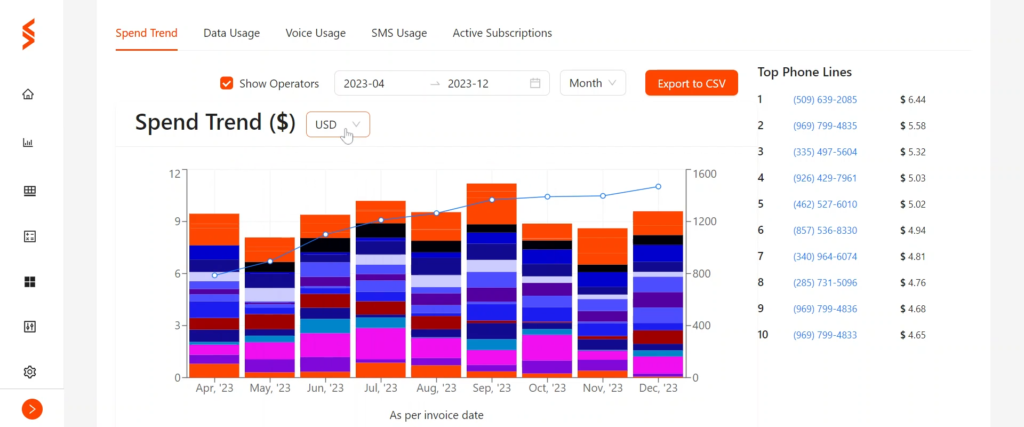
Track your data, voice, and SMS usage, as well as active subscriptions across different months. This comprehensive usage tracking ensures you stay informed about how your telecom services are being utilized.
Phone Line Data Usage Histogram
The Phone Line Data Usage Histogram shows the line split across different phone line departments, providing a visual representation of usage distribution. This helps in understanding departmental usage patterns.

Phone Lines Group Metrics
The Phone Lines Group Metrics section shows the spend and usage split across different user departments. This helps in departmental budgeting and resource allocation.
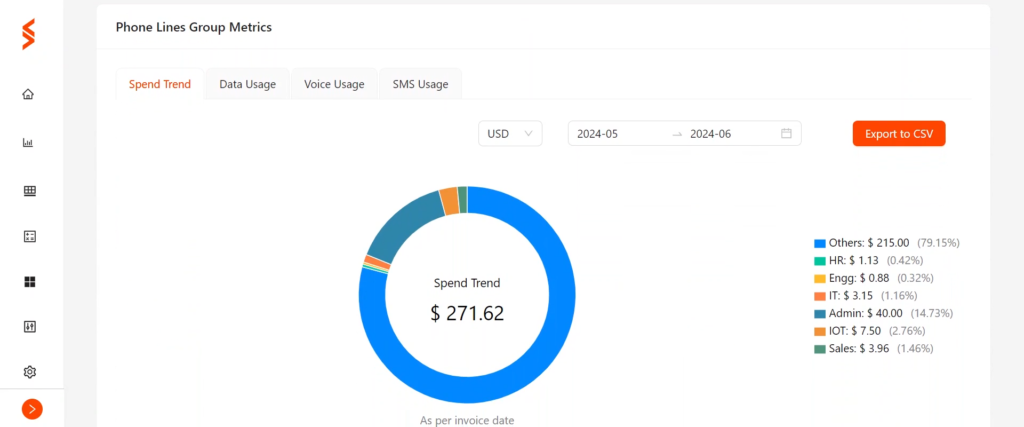
Plan Subscription Cohort Analysis
The Plan Subscription Cohort Analysis provides data on subscription churn and illustrates the retention performance of subscriptions based on their creation month. This analysis helps in understanding customer behavior and improving retention strategies, another benefit of telecom expense management.
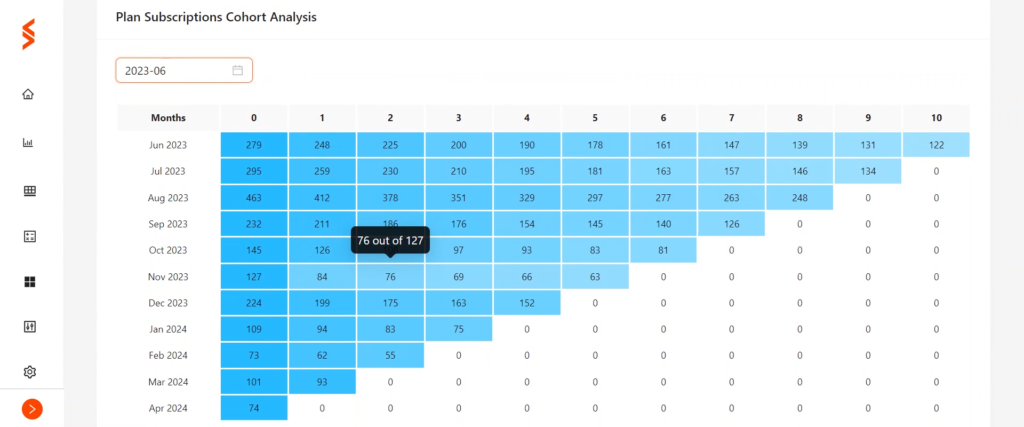
Reports Page
Navigate to the Reports page to access custom reports tailored to customer requests. These reports provide detailed insights and help in making informed decisions.

Manage your telecom spend with Spenza by uploading all invoices and tracking expenses in one place. Check out our blog on Spenza TEM platform here: Link
A TEM platform (Telecom Expense Management) is the single point solution that is aimed at managing the telecom and IT expenses. They assist companies to keep track of invoices, negotiate and analyze contracts, and control consumptions. Also, because it offers real-time information, a TEM platform is useful in reducing costs and managing telecom resources optimally. It is useful to companies because of its automation, reporting, and compatibility with other systems in any company. Especially helpful for the companies that are tired of having no control over their telecom expenses, the TEM platform will help to simplify the expense audit process and improve the performance.
The advantages of telecom expense management include reduction of expenses, improvement of the efficiency of invoice and telecom resources. It helps in controlling expenditure, to know unused services and to negotiate better with vendors. Expenses related to telecommunication are decreased by manual handling through introduction of better solutions that provide better content visibility. Besides, it ensures that the organization adheres to the laid down policies and rules as well as preventing the issue of excessive spending on telecommunications needs, it is crucial for any firm that wishes to control their telecommunication expenses successfully.
Telecom expense management is then defined as automating the tracking, auditing and reporting of telecom expenses. It consolidates invoice processing, tracks usage, and determines efficiencies. Telecom expense management is employed to analyse the business spending patterns, manage service contracts to enhance the spending plan and to resolve any telecom billing issues. The process also helps in better budget estimates and proper utilization of telecom resources. By adopting a high level of tools and analysis, businesses obtain information, minimize expenses, and improve performance.
Outsourced telecom expense management is most suitable for organizations that do not have the necessary resources to manage their telecom expenses. It has professional invoice audits, efficient contract negotiation, as well as costs, which are often slashed considerably. Outsourcing means less mistakes and higher telecom performance caused by the employment of specific instruments and experience. We also get scalability and the ability for companies to attend to business while professionals handle their telecommunications costs. Many organizations with goals of efficiency should consider outsourced telecom expense management as a strategic decision.
Through automating telecom expense audits, detecting billing irregularities, and analyzing service plans, a TEM platform is also cost effective. It presents timely information, which can assist companies in making right decisions and avoiding spending more money. Through usage monitoring, contract compliance, check, and management vendor, a TEM platform optimizes the spending of telecom resources. This is effective in the sense that companies can now monitor the spending trends effectively as well as negotiate better deals and regain much better control of their budget thus slashing their telecom costs by a long shot.